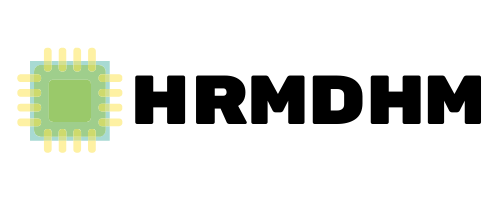Preventing Malware Issues: Dos And Don'ts
Posted on: 8 June 2020
There are numerous types of malware and malicious software programs, including spyware and viruses, that can put your entire computer system at serious risk if it is infected. There are some forms of malware that can result in your system running slowly, while other types of malware may compromise some of your most sensitive files. Virus protection software can help in the detection and removal of infectious programs; however, it is best to simply prevent them from the get-go. To ensure you remain safe, here are a few dos and don'ts to practice.
Do Install Virus Protection Software
There are several different virus protection programs that are reliable and can monitor network activity while also isolating and removing threats of malware. If you schedule the software to perform regular scans of your system, you can rest easy knowing that the software is keeping your system secure.
Don't Click Online Carelessly
Even if you are equipped with a strong e-mail filter, it is important that you avoid clicking on any messages that appear to have suspicious links in them or that have come from a sender that you are unfamiliar with. A number of unauthorized messages are connected to malware programs that have the potential to expose your data, reach out to the people in your contact list, and hijack your entire business network.
Do Update Your Operating System
Updates to your computer's operating system are not only designed to ensure your system is able to run more efficiently, but they also help to strengthen your system to fight against security threats that are constantly evolving—something that older versions of software could be particularly vulnerable to.
Don't Download Bogus Executable Files
Executable files, which are the ones that end in ".exe," are files that will open into programs that can be installed onto your computer. There are some forms of malware that are actually disguised as these executable files, which makes it incredibly easy for them to infect your PC. Because of this, it is imperative that you avoid downloading and installing programs unless you are 100 percent sure that they come from a trustworthy source.
Don't Forget to Back Up Your Files
While the steps outlined above can minimize your risk greatly, there is always the chance that a malicious program might make its way onto your computer and compromise your system. To ensure that all of your data is safe in a situation like this, you should perform regular back-ups of your system.
Do Contact an IT Service Provider
Though virus protection software is able to handle the security needs of personal computers, they may not necessarily be strong enough to ensure your business work is safe and secure. For more enhanced protection, you should get in touch with an information technology (IT) service firm that provides managed services to encrypt sensitive data, safeguard internet connections, and monitor network activity.
To learn more, contact a resource that offers IT services.
Share